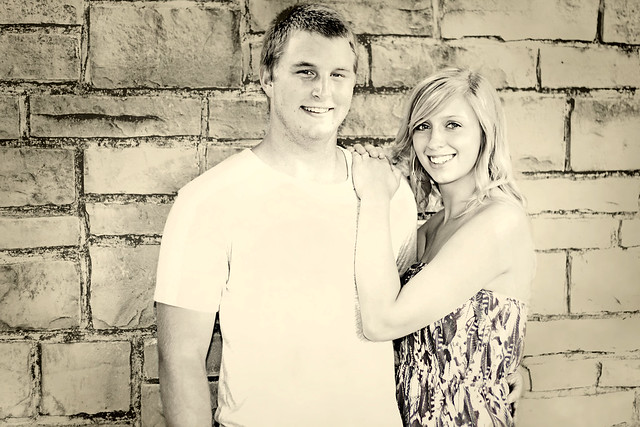
I like the pic, but I'm not sure about my processing. Is it missing something? Is it too much? Not sure, but I don't think it's quite right.
EXIF: 1/200 sec, 50mm, ISO 200, f1.8, flash fired.
In Photoshop, I first fixed blemishes with the healing tool. Then I played with the levels until I got it where I wanted it. Levels has become my new favorite tool on Photoshop. It helps so much!
After that, I desaturated the picture and then adjusted the shadows and highlights. I was satisfied with the picture after adjusting the contrast a little to make it pop. I thought it was time I should try out a texture because I wanted to make the bricks a little "dirtier".
I downloaded a bunch of free textures {Baking With Mom Ethereal Textures} from the Coffee Shop Blog {one of my favorite sites ever!} and decided to try out "foamy chocolate".
First I made a duplicate layer from my original layer so I could put the texture on the whole layer. Added the layer by copying and pasting it, and then erased the texture from the people in the picture. It was kind of like those trick photography shots I've tried, but I was using it for a portrait instead of making an orange fly...
Anyway, I am going to have to let this one rest for tonight and maybe after a fresh view in the morning I'll know what I should do. Sometimes when I've stared at a picture for too long my brain goes numb.
Can't offer any advice because I think this is a great one. I don't think it needs a thing changed.
ReplyDeletePS> Thanks for being such an excited auntie.
xoxox